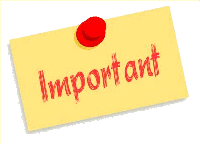|
NEWBIE PAGE WELCOME NEWBIE Unfortunately, as you have probably already discovered, the Garmin Quick Start Manual and the on-line Operations Manual for your unit are not quite enough. Some procedures are not covered in adequate depth and many procedures are not covered at all. You will be surprised at the many extra operations that
you can accomplish with your nüvi of which the general population is not aware. You have come to the right
place.
This particular page is available to direct the new owner to some of the important articles that they could use to start their GPS learning journey. I will provide you with links to the articles to get you on your way. You can do further investigation by using one of the several
'navigation' techniques available to you on this 'informative and fun' WEB site which has been in operation for
over three years attracting a large international audience. [The conception of having a Newbie Section came from Bob Cohen of Redmond, WA. -- a contributor and one of the valued sources of this WEB site. Thanks Bob for the suggestion.] |
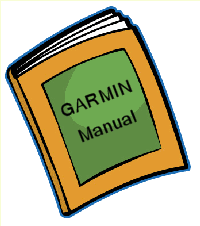 eas
for operating your device.
eas
for operating your device. The purpose
of this
The purpose
of this