|
|
NOTE: This section is specifically
for 7/8X5 series units.
Most other articles on this WEB site will ALSO apply to 7/8X5 series units.
-- This is the start of Page 7/8X5 --3--
CLICK FOR OTHER PAGES or use TOC/Menu
General: Pg
1, Pg 2,
Pg 3, Pg 4, Pg 5,
Pg 6, Pg 7, Pg 8,
Pg 9, Pg 10,
Pg 11, Pg 12,
Pg 13 Pg 14, Pg 15,
Pg 16, Pg 17, Pg 18

Custom POI: Page
1, Page 2,
Page 3, Page 4, Page 5,
Page 6,
Page 7, Page 8, Page 9

7/8X5
Page 1, 7/8X5 Page 2, 7/8X5 Page 3

Info Page TOC/Menu The Newbie Page
|
LOIS, CAN YOU ASSIST ME WITH THIS LANE
- Seeing Your Lane Assists (Junction Views)
"Some people
like to name their GPS uni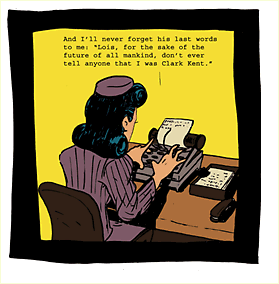 ts" ts"
Lane Assists & Junction Views
"...No more guessing which lane you
need to be in to make an upcoming turn. Lane assist guides you to the correct lane for an approaching turn or exit,
making unfamiliar intersections and exits easy to navigate. It realistically displays road signs and junctions
on your route along with arrows that indicate the proper lane for navigation." -- Garmin
Lane Assist is a feature available on some of the newer model nüvis such as (currently) the 7X5, 8X5, 13X0,
14X0, and 16X0 series.
The Lane Assist, which, when appropriate, is displayed in the upper left corner of the Map Screen helps to guide
you to the appropria te lane of traffic
to better navigate the area. It frequently appears, replacing the next turn indicator, acting, until you pass the
location as a next turn indicator. It is a highly helpful display even telling you how many lanes are available
to you. te lane of traffic
to better navigate the area. It frequently appears, replacing the next turn indicator, acting, until you pass the
location as a next turn indicator. It is a highly helpful display even telling you how many lanes are available
to you.
The Junction View  is a full screen, almost a photograph, of an approaching turn or intersection complete with road signs
and arrows identifying the proper lane. The view sometimes appears when on major roads at important lane splits.
It only appears for a short period of time heralded by an alert but remains long enough for you to see a 'picture'
of the lanes and to take necessary driving action, if required. is a full screen, almost a photograph, of an approaching turn or intersection complete with road signs
and arrows identifying the proper lane. The view sometimes appears when on major roads at important lane splits.
It only appears for a short period of time heralded by an alert but remains long enough for you to see a 'picture'
of the lanes and to take necessary driving action, if required.
Some owners complain that they never see a Junction View in their area. Not all roads have Junction Views, but
if these owners take a trip, away from their area, these valuable screen shots will appear at the appropriate places
during their travels. Besides, if you are in your home area, you probably already know what lane to be in and don't
need the aid of a Junction View. Take a trip and see their value to you when they appear.
-- TECHNIQUE --
HOW YOU CAN SEE JUNCTION VIEWS, IF ANY,
UP AHEAD, ON YOUR ROUTE.
You don't have to wait till you
arrive at the junction to see the Junction View.
First, you must program a 'Where To?' destination into your nüvi.
Let's say you are traveling from Harbor City, California to Santa Monica, California and have programmed the Santa
Monica destination into your Garmin.
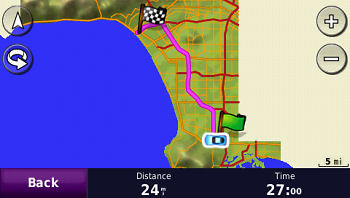
Now touch the green bar at the top of the Map Screen.

The 'Turn's' screen will appear
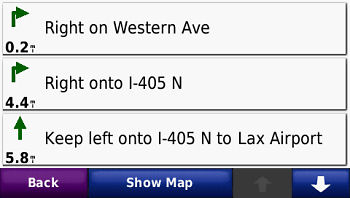
Now touch the first turn at the top of the
screen. The 'Individual Turn' screen will
appear.
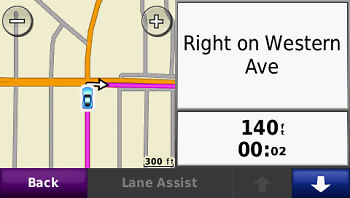
You will notice, at the bottom of the screen, the greyed out words "Lane Assist"
Now keep on touching the down arrow until the "Lane Assist" button lights up. [Don't go back to the previous screen.]
It will be as pictured.
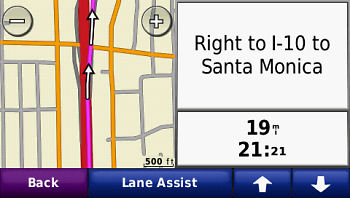
Touch the "Lane Assist" button at the bottom of the screen
[It really should say "Junction
View" but you will have to take that up with Garmin]
The "Junction View" for that turn will appear
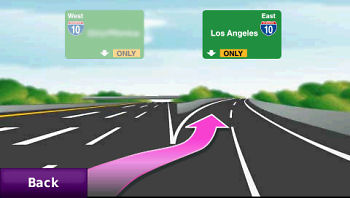
When you are finished viewing, touch the Back button then touch the down arrow again.
When you reach "Keep left onto I-10 W to Santa Monica" the "Lane Assist" button will again
be lit. You can touch it to bring up the "Lane Assist/Junction View" for that point.
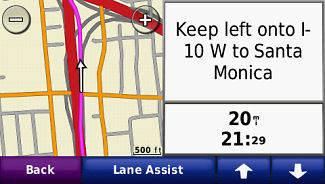 
You can continue, but for this short 26 mile trip there are only two Junction Views.
If the "Lane Assist" never lights up on a programmed trip, it just means that there are no Junction Views
available for that route.
ADDITIONAL NOTES:
--- From personal experience, as I used to
live in this area, that drive, depending upon the time of day, can be very slow and exasperating. However, during
non rush hours you can make it in less than 30 minutes.
--- If, after installing 'City
Navigator North America NT 2010.10 maps' your Lane Assist has disappeared, go to
http://www.garmin.com/garmin/cms/home/support/searchsupport
and type, into the search box, 'lane
assist', then do the search.
When the listing appears, investigate 'How
do I restore the Lane Assist with Junction View feature' for Garmin's directions.
091004

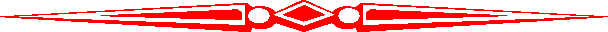
EXCELLENT NÜVI 855 REVIEWS
- From Writers On Amazon.com

There are some excellent in depth nüvi 855 reviews authored by several users appearing on the Amazon.com WEB
site.
Leading the pack with his excellent writing is 'nuvifan',
who in real life is Garmin Tricks & Tips contributor Bob Cohen of Redmond, WA.
See his article, YOUR TRIP IS AT YOUR COMMAND - Better Spoken Commands For The nüvi
800 Series. Bob also acted
as an advisor for the SEARCH ME? - Web Site Search Engine Installed article.
Here are excellent in depth nüvi 855 reviews presenting
many pros and cons not only about that unit but some other nüvi units as well; and some pertinent comments
about Garmin. Scroll down and read at least the first couple of reviews to get a better idea about how some others
also feel about the nüvi 855.
CLICK FOR REVIEWS
[scroll down to Customer Reviews Section - a
little over half-way down]
091208

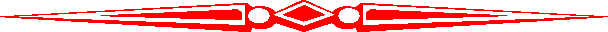

|